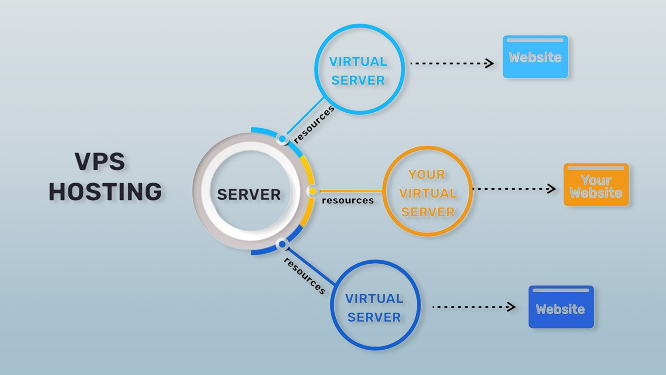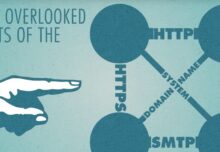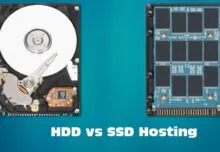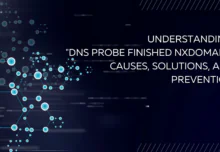What is VPS Hosting and How Does It Work?
Delving into VPS Hosting: Power, Control, and Affordability.
The web hosting field seems to be somewhat complex, and it can be challenging at times to deal with the range of choices. Shared hosting which is the cheapest hosting type is generally unfavorable to growth websites. On the other hand, dedicated servers provide the most power and capabilities as the hardware is used only for a single purpose and costs a lot of money. This explains why VPS hosting scores well regarding cost and control – it is possible to get affordable hosting without compromising control.
Discovering The Virtual Private Server (VPS)
We want readers to envision a large residential complex – a heaven-scraper apartment. Shared hosting is very much the same as having a flat in a Flat that is large enough to accommodate several people – you have access to common utilities such as the kitchen and living room. In a dedicated server, it’s like having the whole building, which comes with the benefits we’ve seen above, but also full responsibility for the costs. VPS hosting, in turn, isolates itself in a middle ground between these two options. The physical server is virtualized, acting like a large house where there are separate sections that operate like individual houses – each VPS. You lease space directly on the physical server and are guaranteed a certain amount of CPU cycles, RAM, and disk space – similar to having your own office within the building.
The Powerhouse Beneath the Hood: A conceptual understanding of virtualization
So the secret of VPS is based on a phenomenon, called virtualization. In the server model, there is an operating system layer called a hypervisor that splits the physical server into multiple VPS instances which are indeed virtual machines (VMs). [VPS is described as] each virtual private server functioning autonomously with its distinct operating system, applications, and files.
Here’s a breakdown of the key players:
Physical Server: The actual ‘hardware’ machine that was physically located in a dedicated and secure computing environment.
Hypervisor: The software that divides the physical server with the hardware resources of a computer into virtual machines. It defines how many CPU cores, RAM, and storage should be assigned to each VPS and what should not be allowed to impact other VPSs.
Virtual Private Server (VPS): A segment of a physical server that is composed to exclusively resemble a dedicated server. As you will be working on virtual servers, with root access, you will be able to manage most aspects of the operating systems, installation of applications, and make different security settings.
The Advantages of Owning Your Virtual Space:
Why VPS Hosting:
VPS hosting offers a compelling blend of benefits, making it a popular choice for websites with growing demands:
Enhanced Performance and Scalability: While in shared hosting the changes in the load of other hosted websites directly affect the resource usage of your site, in a VPS plan, you are assured of a specific amount of CPU, RAM, and storage allowance. This means that the site’s details, such as images or any other elements, will open quicker and more fluently for the end user. Additionally, increasing the resources of your Virtual Private Server is equally smooth. With an increase in your website traffic, it is easy to scale up from one VPS plan to another of higher capacity.
Greater Control and Security: Since you get absolute root access to your VPS, you are free to install third-party applications, set security options, and tweak the server environment so that it remains optimal for the website. This level of control enables the fine-tuning of performance as well as the application of a high level of security to protect the site from the mentioned vices.
Cost-Effectiveness: Compared to dedicated hosting, VPS hosting is much cheaper here, in this aspect. You get the concept of having a special environment that can be used for certain activities to boot without having to pay a wing and a prayer for it. This makes VPS suitable for companies that have moved beyond the shared hosting plan but cannot afford the dedicated server plans yet.
Reliability and Isolation: The main strength of VPS hosting is the level of isolation that you get from the service. Contrary to environments such as shared hosting where abrupt events such as hosting crashes by another website can affect your website, the VPS runs on its own; a problem with your VPS will not affect another server in immediate proximity to it. This is to make sure that your website is constantly up and running and is stable.
Managed vs. Unmanaged VPS: Choosing the Right Fit.
VPS hosting providers offer two main service models – managed and unmanaged:
Managed VPS: Convenient for every delegate who does not want to face several time-consuming problems. With the help of the hosting provider, the work like upgrading the software, applying security patches, and optimizing the server is handled by the provider. It also describes that the user can concentrate on updating and content management of the website.
Unmanaged VPS: Unmanaged VPS is for those who would love to have full control of their hosting need, and they have adequate technical knowledge they are cheaper. But obviously, the management, security, and maintenance activities of the server side are totally up to you.
Is VPS Hosting for Your Business?
VPS hosting caters to a range of website types:
Growing Businesses: If you have a busy website that needs more control than that comes with a shared host, then a VPS will ensure you have sufficient capabilities to expand efficiently.
E-commerce Stores: If your online store needs protection and/or stable performance in processing customers’ transactions, a VPS would be a way to go.
Content Management Systems (CMS): VPS hosting is beneficial for sites developed on platforms like WP or Drupal especially those receiving a large measure of traffic.
Developers and Designers: VPS hosting is more flexible for developers and designers as they can test their applications, develop environments, and host their projects with much better control and security.
When thinking of moving your site to VPS hosting, think about the level of control you want and your competence in handling one. If you are fully prepared to deal with server-related operations then going for an unmanaged VPS could be financially beneficial to you.
Taking the Plunge: Setting Up and Managing Your VPS
There are no wide variations that can impact the transfer of organizations to VPS hosting. Here’s a roadmap to guide you:
Choosing a VPS Provider: Run the searches in the providers that localize reliable infrastructure, high level of security measures, and quickly responding customer service. It is important to focus on such options as the pricing plans, the distribution of the resources, and the general look of the control panel. Some of the popular VPS providers are DigitalOcean, Linode, Vultr, and also Amazon Web Services (AWS).
Selecting the Right VPS Plan: This concerns the CPU cores, RAM, storage capacity, and bandwidth for VPS plans. Check the present resource consumption and expected future demand of your website to opt for the best plan. About this, most of the providers provide discrete levels of upgrade, which means you can upgrade according to your requirements at any point in time.
Setting Up Your VPS: After selecting your provider and plan, sign-up is generally simple In fact, the process is usually quite easy. To help you along, providers have instructions, as well as user guides ready for you. It can include registration, choice of preferences, operating system customization, and choosing a bullet; secure password for ROOT access.
Securing Your VPS: The security of an organization is of considerable importance. Here are some key measures to take:
* Keep your software updated: This involves updating the operating systems, applications, and security patches for handling the vulnerabilities.
* Implement a firewall: A firewall can be thought of as a wall separating your server from outside access where traffic needs to be regulated.
* Use strong passwords: Complex passwords should be used and two-factor authentication to enhance security.
Managing Your VPS: Thus, if you opt for managed VPS, your participation will be correspondingly lesser or more, if you choose unmanaged VPS. At the VPS’s managed provider level, most service requirements of server maintenance are catered for. For unmanaged VPS users, it is vital to understand and be able to perform basic administration on the server such as users, installation of software, and server performance.
Here are some helpful resources to get you started:
DigitalOcean Tutorials:https://www.digitalocean.com/community/tutorials
Linode Documentation: https://www.linode.com/docs/
Vultr Documentation: https://docs.vultr.com/
AWS Documentation: https://docs.aws.amazon.com/
Conclusion: What is VPS Hosting – A Pathway to Success?
VPS web hosting is highly effective as a middleman between shared and dedicated services. It avails you all the benefits of having a dedicated server, yet the cost is greatly reduced. Independent, e-Shop owner or a developer in search of a flexible environment – VPS hosting provides the needed scalability and security on the road to your website’s success. Hence, as your website progresses, VPS can act as a starting point for even more potent dedicated server services in the future.