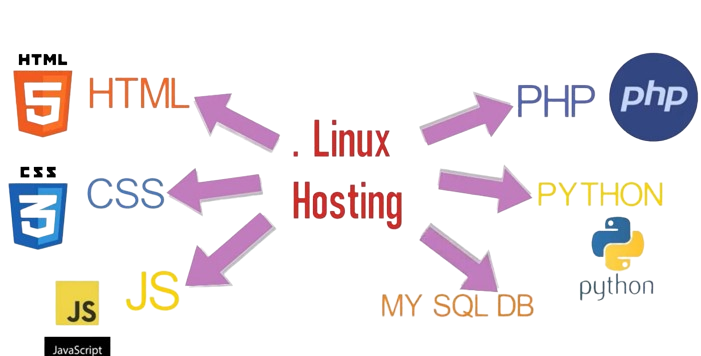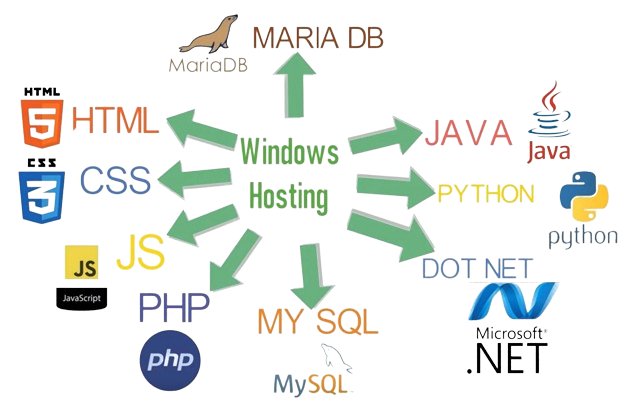Comparing Linux and Windows Hosting: Which is Best for Your Site?
When it comes to hosting your website, choosing the right operating system can be a critical decision. Two of the most popular options are Linux and Windows hosting. Each has its own strengths and weaknesses, catering to different types of users and website requirements. In this article, we’ll compare Linux and Windows hosting to help you decide which is best for your site.
Table of Contents
- Introduction to Web Hosting
- What is Linux Hosting?
- What is Windows Hosting?
- Key Differences Between Linux and Windows Hosting
- Pros and Cons of Linux Hosting
- Pros and Cons of Windows Hosting
- Performance and Stability
- Security Considerations
- Cost Comparison
- Compatibility and Software Support
- Ease of Use
- Which Hosting is Best for Your Needs?
- Conclusion
Introduction to Web Hosting
Web hosting is a service that allows individuals and organizations to make their websites accessible via the World Wide Web. Hosting providers allocate space on their servers for your website’s files, ensuring it can be accessed by users around the globe.
What is Linux Hosting?
Linux hosting is the most widely used type of hosting. It runs on the open-source Linux operating system and supports a wide range of applications, including:
- PHP
- MySQL
- Apache
- Python
Linux hosting is known for its stability, security, and flexibility. It is the preferred choice for many web developers and businesses.
What is Windows Hosting?
Windows hosting runs on the Microsoft Windows Server operating system. It is often used by businesses that require specific Microsoft technologies such as:
- ASP.NET
- MSSQL
- IIS (Internet Information Services)
Windows hosting is favored by users who need to integrate with other Microsoft products and services.
Key Differences Between Linux and Windows Hosting
| Feature | Linux Hosting | Windows Hosting |
| Operating System | Linux | Windows Server |
| Server Software | Apache, Nginx, LightSpeed | IIS |
| Programming Support | PHP, Perl, Python, Ruby | ASP.NET, PHP |
| Database Support | MySQL, PostgreSQL | MSSQL, MySQL |
| Control Panel | cPanel, Plesk, DirectAdmin | Plesk |
| Security | High | Moderate |
| Cost | Generally lower | Generally higher |
| Ease of Use | Slightly complex for beginners | User-friendly, especially for Windows users |
Pros and Cons of Linux Hosting
Pros:
- Cost-Effective: Generally cheaper than Windows hosting.
- Open Source: Free and open-source software, leading to a large community of users and developers.
- Stable and Secure: Known for its stability and security.
- Flexible: Supports a wide range of programming languages and applications.
Cons:
- Learning Curve: Can be challenging for beginners, especially those unfamiliar with command-line interfaces.
- Software Compatibility: Some software and applications are not compatible with Linux.
Pros and Cons of Windows Hosting
Pros:
- User-Friendly: Easier to use for those familiar with Windows.
- Compatibility: Ideal for websites that require Microsoft technologies.
- Integration: Seamless integration with other Microsoft products.
Cons:
- Cost: Generally more expensive than Linux hosting.
- Security: Can be more vulnerable to security issues.
- Flexibility: Less flexibility in terms of software and applications compared to Linux.
Performance and Stability
Linux Hosting: Known for its exceptional stability and performance. Linux servers can run for years without needing a reboot, making them ideal for websites that require high uptime.
Windows Hosting: While stable, Windows servers may require more frequent reboots due to updates and patches. However, they offer robust performance, especially for websites built with Microsoft technologies.
Security Considerations
Linux Hosting: Generally considered more secure due to its open-source nature, which allows for constant security audits and updates by the community.
Windows Hosting: Although secure, it can be more susceptible to attacks due to its popularity and the nature of its closed-source software. Regular updates and patches are essential to maintain security.
Cost Comparison
Linux Hosting: Typically cheaper because it uses open-source software. Many hosting providers offer affordable plans, making it a cost-effective option for individuals and small businesses.
Windows Hosting: Usually more expensive due to licensing fees for Microsoft software. This can be a significant consideration for businesses on a tight budget.
Compatibility and Software Support
Linux Hosting: Supports a wide range of programming languages and applications. Ideal for developers who need flexibility and compatibility with various software.
Windows Hosting: Best for websites that require Microsoft technologies like ASP.NET and MSSQL. It also supports PHP, but with fewer features than Linux.
Ease of Use
Linux Hosting: May have a steeper learning curve, especially for those unfamiliar with command-line interfaces. However, control panels like cPanel, DirectAdmin can simplify management tasks.
Windows Hosting: Generally more user-friendly, especially for those familiar with the Windows operating system. Plesk control panel offers an intuitive interface for managing websites.
Which Hosting is Best for Your Needs?
Choosing between Linux and Windows hosting depends on your specific needs:
- Choose Linux Hosting if:
- You are looking for a cost-effective solution.
- You need support for open-source technologies.
- You prioritize stability and security.
- Choose Windows Hosting if:
- You require Microsoft-specific technologies.
- You are familiar with Windows and prefer a user-friendly interface.
- Integration with other Microsoft products is crucial for your website.
Conclusion
Both Linux and Windows hosting have their own advantages and disadvantages. The best choice depends on your specific requirements, budget, and technical expertise. By understanding the differences and considering your needs, you can make an informed decision that will support your website’s success.